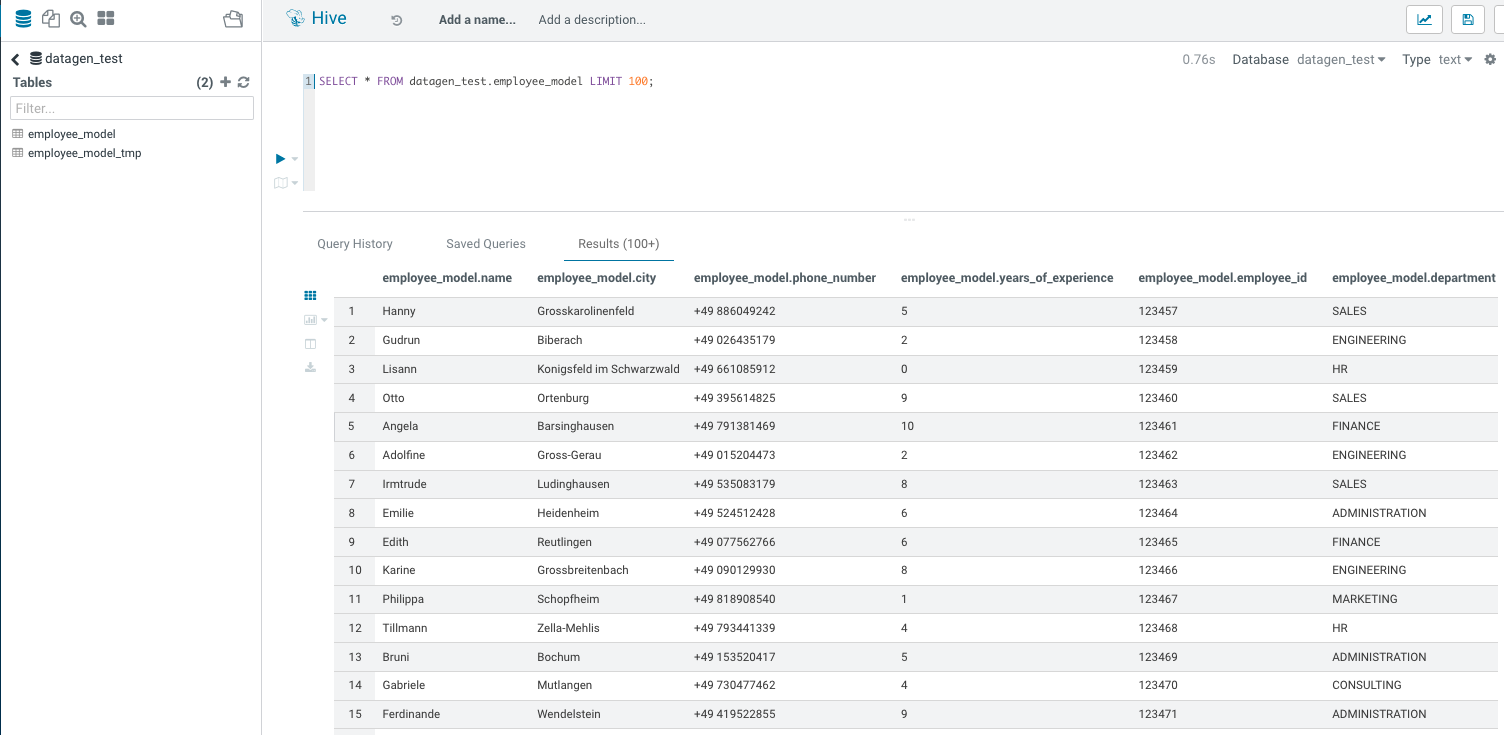How to create a model ?
Let’s create a simple model to generate some data into Hive file:
I would like to generate something that will represent employees:
- A name
- Their location city
- Their birthdate
- Their phone number
- Years of experience in the company
- Their employee ID (in 6 digits)
- Their department (among HR, CONSULTING, FINANCE, SALES, ENGINEERING, ADMINISTRATION, MARKETING)
And the company is based in Germany, as all employees by the way.
So here is the final JSON I outcome:
{
"Fields": [
{
"name": "name",
"type": "NAME",
"filters": ["Germany"]
},
{
"name": "city",
"type": "CITY",
"filters": ["Germany"]
},
{
"name": "phone_number",
"type": "PHONE",
"filters": ["Germany"]
},
{
"name": "years_of_experience",
"type": "INTEGER",
"min": 0,
"max": 10
},
{
"name": "employee_id",
"type": "INCREMENT_INTEGER",
"min": 123456
},
{
"name": "department",
"type": "STRING",
"possible_values": ["HR", "CONSULTING", "FINANCE", "SALES", "ENGINEERING", "ADMINISTRATION", "MARKETING"]
}
],
"Table_Names": {
"HIVE_HDFS_FILE_PATH": "/user/datagen/hive/employee_model/",
"HIVE_DATABASE": "datagen_test",
"HIVE_TABLE_NAME": "employee_model",
"HIVE_TEMPORARY_TABLE_NAME": "employee_model_tmp"
},
"Options": {}
}
Test a Model
To test a model before launching a data generation, it is possible to use the API to test it.
Under model-tester-controller, an API /model/test takes as input a path to a model or directly upload a model and it returns one row generated with this model.
Output is:
{ "name" : "Gerhilt", "city" : "Beelen", "phone_number" : "+49 299776078", "years_of_experience" : "2", "employee_id" : "123457", "department" : "FINANCE" }
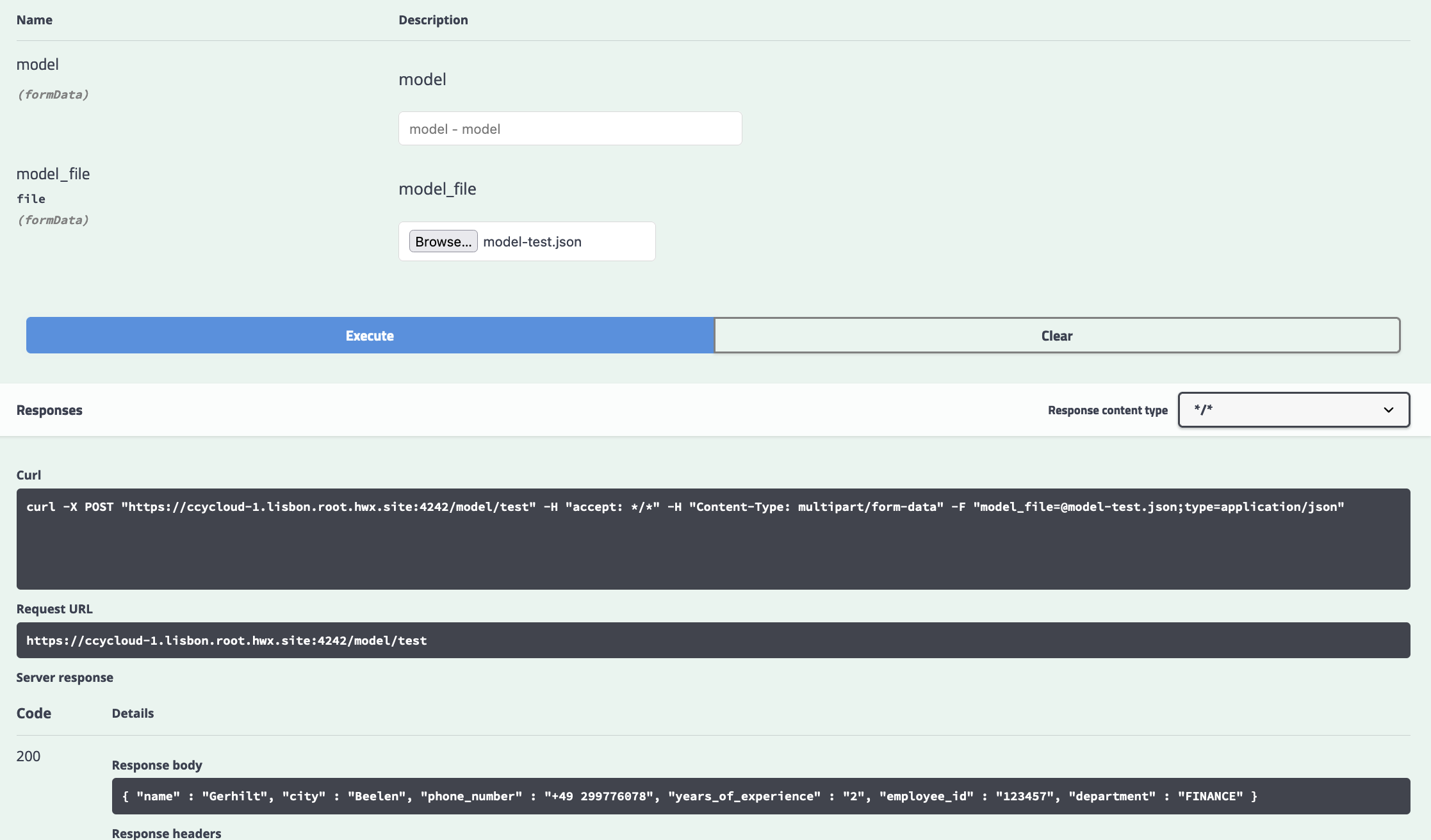
Launch Data Generation
Now, we are ready, using the swagger or making direclty an API call (with curl, postman or anything else), we launch a data generation like this:
Command in the swagger:
curl -X POST "https://ccycloud-1.lisbon.root.hwx.site:4242/datagen/hive" -H "accept: */*" -H "Content-Type: multipart/form-data" -F "batches=10" -F "model_file=@model-test.json;type=application/json" -F "rows=10000" -F "threads=10"
Returns following UUID:
{ "commandUuid": "1567dfba-a8f9-4da9-b389-9bc30f4ec1d5" , "error": "" }
In Datagen Webserver logs, we can see at the end:
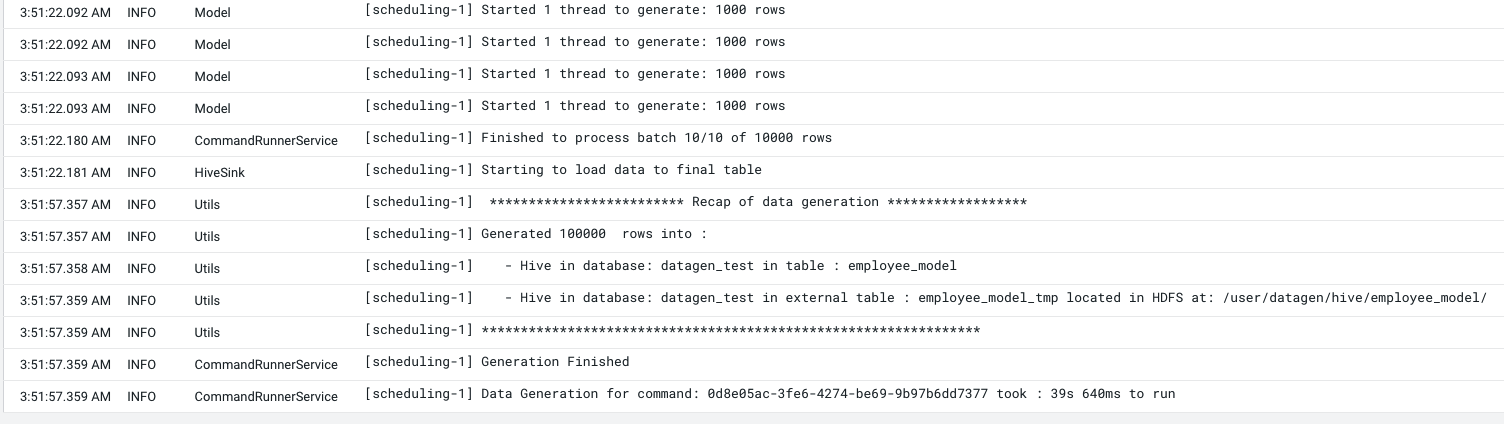
Let’s Verify
If you log into hue with enough privileges (or beeline), we have a new database: datagen_test with a table employee_model and some data in it: