Data Analysis
To analyze existing data to create automatically a model, click on _Data Analysis > Analyze on left panel.
This UI should be seen:
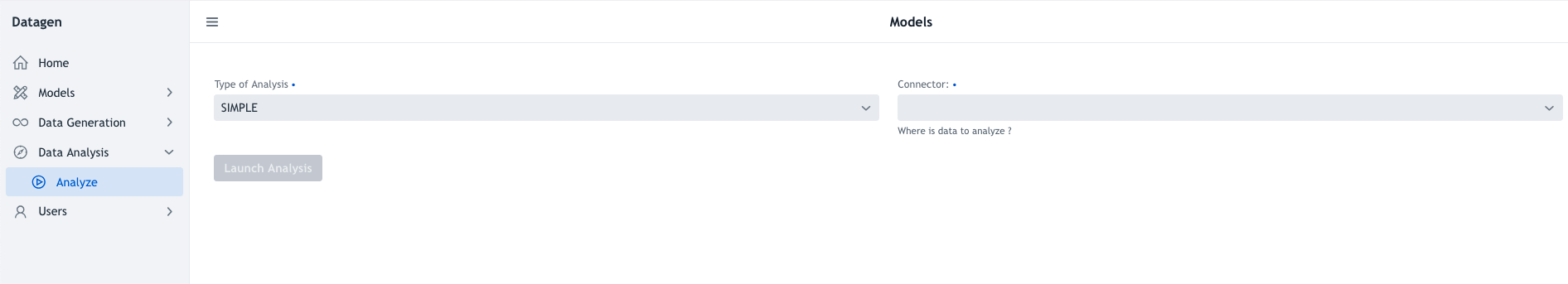
There are two first parameters in a form:
- Type of Analysis: Only one possibility as of now SIMPLE
- Connector: Select what kind of data to analyze among all available connectors.
Once a connector has been chosen and depending on it, other fields will appear to choose the filename or database and table etc…
Once everything is setup correctly, button Launch Analysis can be pressed to generate a model file.
Datagen will analyze the said file or table and provide a pop-up in which the model is represented in JSON format. It then can be downloaded by using button in footer: Download Model Generated